“Struggling with how to wield Pinterest for effective affiliate marketing? You’re not alone. With over 445 million users in third quarter of 2022, Pinterest is an untapped gold mine for affiliates ready to reach a vast and engaged audience.
This blog will guide you through understanding what Pinterest Affiliate Marketing is, why it’s beneficial, and practical steps to kick start your journey towards profitable pinning.
Ready for an adventure into a world filled with pins and profits?”.
Key Takeaways
- Pinterest is a visual search engine where users can find and share pictures or “pins” of things they like or want to learn about.
- Pinterest affiliate marketing involves sharing products and services on Pinterest using special links called affiliate links, earning money when someone buys through your link.
- To start Pinterest affiliate marketing, check your affiliate program’s policy, prepare your Pinterest account by signing up for a Business account, enabling Rich Pins, and creating relevant boards. Find affiliates that align with your target audience and create eye-catching pins with compelling text overlays. Add your affiliate links to the pins to earn commissions.
Understanding Pinterest

Pinterest is a major social media platform. It’s busy, with 445 million people using it every month in the third quarter of 2022. Its key appeal is its visual nature. Users can find and share pictures or “pins” of things they like or want to learn about.
You can think of Pinterest as an idea board on your computer screen.
The magic of Pinterest comes from its role as a search engine for photos. Like Google, but all about images! People use it to get ideas and feel inspired. They look at home decor, recipes, fashion tips, and more.
Because users are there to find new things, they often discover brands and products they didn’t know about before. In fact, 80% of users each week find something new on the site! With so many active users who are open to finding new things, Pinterest has great potential for affiliate marketing.
What is Pinterest Affiliate Marketing?

This is how it works.
Say you have a favorite book. You share this book on Pinterest with an affiliate link to the online store selling it like Amazon or Barnes & Noble. Now, when one of your followers sees this pin and clicks on your link to buy the book, you get a cut of the sale price.
It’s a win-win situation. Your follower gets a great new book to read and you earn some cash for suggesting it! With over 445 million users each month, there’s plenty of chances for people to see what’s pinned.
So that’s Pinterest Affiliate Marketing – easy!
Why Choose Pinterest for Affiliate Marketing in 2023?
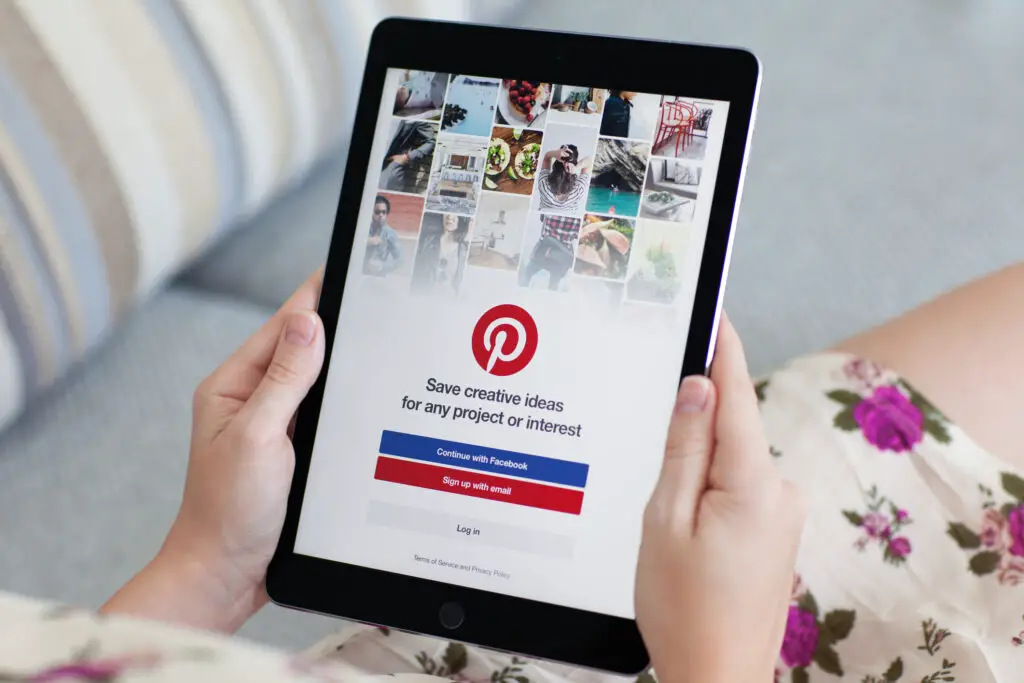
Pinterest is the ultimate visual search engine that can save you time and offer a new revenue stream through affiliate marketing. Read on to learn more about how Pinterest can benefit your affiliate marketing efforts in 2023!
The Ultimate Visual Search Engine
Pinterest is a top place to search by sight. You put in words, and you get back pictures instead of text. It’s like Google, but with pictures! In late 2022, Pinterest had 445 million people using it every month.
All those users can dig through billions of pins for ideas and trends. Best part? Now they can even shop right from the pins! This makes Pinterest great for affiliate marketing.
Less Time-Intensive
You save time using Pinterest for affiliate marketing. Pins on this site stay up for a long time. They do not go away fast like posts on other sites. Plus, people can buy right from the pins.
This means you won’t spend so much time updating things or helping people shop. Tools inside Pinterest let you check how well your pins are doing without extra work or other tools.
So, you get more done in less time.
A New Revenue Stream
Pinterest affiliate marketing offers a new revenue stream for beginner affiliate marketers. With over 445 million monthly active users, Pinterest is a visual search engine where people discover and save ideas.
It provides opportunities for brands and affiliate marketers to reach a large audience and earn commissions through their affiliate links. By promoting products or services on Pinterest, you can tap into the platform’s user base and potentially generate income from purchases made by users who click on your pins and make conversions.
This additional revenue stream can be beneficial for diversifying your income as an affiliate marketer.
Steps to Start Pinterest Affiliate Marketing

To begin Pinterest affiliate marketing, first check your affiliate program’s policy, then prepare your Pinterest account and find affiliates. Next, create pins and add affiliate links to them for promotion.
Check Your Affiliate Program’s Policy
Before you start using Pinterest for affiliate marketing, it’s important to check your affiliate program’s policy. Each program may have different rules and guidelines that you need to follow.
Make sure that promoting products on Pinterest is allowed by the program you’re affiliated with. Some programs may have specific requirements or restrictions when it comes to using social media platforms like Pinterest for promotion.
By checking and understanding your affiliate program’s policy, you can avoid any potential issues and ensure that you are operating within the guidelines set by the program.
Preparing your Pinterest account
To get started with Pinterest affiliate marketing, you need to prepare your Pinterest account. Here’s what you need to do:
- Sign up for a Pinterest Business account: If you don’t have a Pinterest account already, create one specifically for your business or affiliate marketing efforts.
- Complete your profile: Fill out all the necessary information in your profile, including your bio, profile picture, and website link. Make sure it accurately reflects your brand and the products or services you’ll be promoting.
- Enable Rich Pins: Rich Pins provide more context and information about the content on your pins. To enable them, verify your website with Pinterest and add appropriate meta tags to your website.
- Set up relevant boards: Create boards that align with the niche or topics you’ll be focusing on as an affiliate marketer. Organize them neatly and give each board a descriptive title and keyword-rich description.
- Optimize board cover images: Choose visually appealing cover images for each of your boards that represent their content accurately. Use high-quality images and consider adding text overlays to make them more engaging.
- Follow relevant accounts: Find and follow other users, brands, influencers, or businesses related to your niche or industry. This can help you stay updated on trends and discover potential collaboration opportunities.
- Familiarize yourself with Pinterest’s guidelines: Understand Pinterest’s community guidelines and terms of service to ensure that you’re following their rules while promoting affiliate products.
Finding affiliates
To start your Pinterest affiliate marketing journey, you need to find affiliates who offer products or services that align with your target audience. Here are some steps to help you find affiliates:
- Research affiliate programs: Look for affiliate programs that fit your niche and offer products or services that your audience would be interested in. You can search for them using keywords related to your niche on platforms like Google or affiliate networks like ShareASale and Rakuten Advertising.
- Check social media platforms: Follow brands and businesses in your niche on social media platforms like Instagram and Facebook. Many of them have their own affiliate programs, which they may mention in their posts or bios.
- Join relevant communities: Join online communities, forums, or Facebook groups related to your niche. These communities often have discussions about affiliate programs and may provide recommendations for good ones to join.
- Attend virtual conferences and webinars: Look for virtual conferences or webinars focused on the affiliate marketing industry. These events often have sessions where companies present their affiliate programs, giving you the opportunity to connect with potential affiliates directly.
- Reach out to existing contacts: If you already have connections in the industry, reach out to them and ask if they know of any good affiliate programs or if they are interested in collaborating on Pinterest.
Creating pins
To start your Pinterest affiliate marketing journey, you need to create eye-catching pins that will attract Pinners and drive them to click on your affiliate links. Here are some tips for creating effective pins:
- Use high-quality visuals: Choose visually appealing images or graphics that will grab attention and showcase the product or service you are promoting.
- Include compelling text overlays: Add catchy headlines or descriptions to your pins to entice Pinners to click through and learn more.
- Optimize for Pinterest SEO: Incorporate relevant keywords in your pin titles, descriptions, and alt text to improve visibility in Pinterest search results.
- Test different pin formats: Experiment with various pin formats, such as static pins or video pins, to see what resonates best with your audience.
- Create multiple pins for each piece of content: Try creating multiple versions of a pin using different images, headlines, or designs to see which ones perform better.
- Add a call-to-action: Include a clear call-to-action on your pins, such as “Shop now” or “Learn more,” to encourage Pinners to take action and click on your affiliate link.
Adding affiliate links to pins
To start earning commissions through affiliate marketing on Pinterest, you need to add affiliate links to your pins. Here’s how:
- Create a new pin or choose an existing one that you want to add your affiliate link to.
- Edit the pin and look for the “Website” or “Destination URL” field.
- Paste your affiliate link into this field.
- Make sure the pin’s title, description, and keywords are relevant and optimized for Pinterest SEO.
- Save your changes and publish the pin to your board.
- Repeat these steps for other pins you want to monetize with affiliate links.
Best Practices for Pinterest Affiliate Marketing
Create multiple pins for each piece of content to increase visibility and reach. Optimize the pins with SEO-optimized titles and descriptions to improve search rankings. Be intentional with the products you promote, focusing on those that align with your niche and audience interests.
Experiment and create more of what’s working, while responding to questions and comments about the products. Avoid link cloaking or any practices that violate Pinterest’s guidelines to maintain a positive reputation on the platform.
Create multiple pins for each piece of content
To increase your chances of success with Pinterest affiliate marketing, it’s recommended to create multiple pins for each piece of content. This means making different versions of the same pin, using different images, titles, and descriptions.
Why is this important? Well, by creating multiple pins, you can reach a wider audience and increase the visibility of your content. Different people are attracted to different types of visuals or headlines, so by providing variety in your pins, you have a better chance of capturing their attention.
It also allows you to test which pins perform better and optimize your strategy accordingly. So don’t be afraid to get creative and experiment with different pin designs – it could make all the difference!
Optimize pins for Pinterest SEO
To optimize your pins for Pinterest SEO, there are a few important things to keep in mind. First, make sure to use relevant keywords in your pin titles and descriptions. This will help Pinterest’s algorithm understand what your pin is about and show it to the right audience.
Second, create visually appealing pins that stand out. Use high-quality images or graphics that capture attention and match your content. By providing valuable and engaging visuals, you increase the chances of people saving and clicking on your pins.
Lastly, consider using hashtags strategically in your pin descriptions. Hashtags can help categorize your content and make it more discoverable by users searching for specific topics.
Be intentional with what products you promote
When choosing which products to promote as an affiliate marketer on Pinterest, it’s important to be intentional. Consider the interests and needs of your audience and focus on promoting products that align with their preferences.
By doing this, you can increase the likelihood of attracting engagement and conversions from your pins. Remember that transparency is key in affiliate marketing, so only promote products that you genuinely believe in and would recommend to others.
This will help build trust with your audience and increase the chances of them making a purchase through your affiliate links.
Experiment and create more of what’s working
To be successful in Pinterest affiliate marketing, it’s important to experiment and create more of what’s working. Pay attention to the pins that are getting the most clicks and conversions.
Try different styles, designs, or keywords to see what resonates with your audience. Keep an eye on Pinterest Analytics to track your pin performance and identify trends. By continuously testing and optimizing your pins, you can maximize your chances of success and increase your affiliate earnings.
Don’t be afraid to try new ideas and be creative in promoting products that have proven to be popular among Pinners.
Respond to questions and comments about the product
When people have questions or leave comments about the product you’re promoting on Pinterest, it’s important to respond to them. Engaging with your audience shows that you care and can help build trust.
You can answer their questions, provide more information about the product, or address any concerns they may have. By being responsive and helpful, you increase the chances of converting potential customers into buyers.
Additionally, responding to comments and questions also helps create a positive impression for others who are viewing the conversation. So don’t hesitate to engage with your audience and provide them with valuable insights!
Avoid link cloaking
Link cloaking, which involves using tools or shorteners to hide the actual URL of an affiliate link, is not allowed on Pinterest. It’s important to follow this rule because Pinterest wants users to have a clear understanding of where they will be directed when they click on a pin.
Instead of using link cloaking, make sure your affiliate links are clearly labeled with tags like “sponsored” or “affiliated.” This transparency helps build trust with your audience and ensures compliance with Pinterest’s guidelines for affiliate marketing.
By avoiding link cloaking, you can maintain a positive relationship with Pinterest and continue to benefit from the platform’s potential for driving traffic and conversions.
How to Analyze Your Pinterest Affiliate Marketing Results
To analyze your Pinterest affiliate marketing results, you can use Pinterest’s analytics features and insight tools. These tools provide valuable information about how your pins are performing and the traffic they’re driving to your affiliate links.
You can see metrics like impressions, saves, clicks, and outbound clicks.
By analyzing these data, you can identify which pins are generating the most engagement and conversions. This helps you understand what types of content resonate with your audience and what products or services they are more likely to purchase through your affiliate links.
Additionally, it’s important to track the revenue generated from your Pinterest affiliate marketing efforts. By monitoring your earnings and comparing them to the time and effort you’re putting in, you can determine if this strategy is profitable for you.
Remember that analyzing your results should be an ongoing process. Keep experimenting with different pins, keywords, and strategies to find what works best for you. By continuously evaluating and optimizing your approach based on insights from Pinterest’s analytics tools, you can improve the effectiveness of your affiliate marketing efforts on Pinterest.
The Best Tools for Pinterest Affiliate Marketing
Discover the top tools that will streamline your Pinterest affiliate marketing strategy and take your earnings to new heights.
Tailwind
Tailwind is a helpful tool that can make your affiliate marketing on Pinterest easier and more efficient. It’s specifically designed for Pinterest and offers features like automatic post scheduling and image saving capabilities.
With Tailwind, you can plan out your pins in advance and have them automatically posted at the best times for maximum visibility. It also provides analytics tools, so you can track how well your pins are performing and see which ones are driving the most engagement.
This way, you can measure the success of your affiliate marketing efforts and make adjustments as needed to optimize your strategy. Overall, Tailwind is a great tool to help you stay organized, save time, and increase the effectiveness of your Pinterest affiliate marketing.
Buffer
Buffer is a social media marketing tool that can make your life easier when it comes to managing your Pinterest account. It has features like an automatic post scheduler and the ability to save images, so you can plan out your pins in advance.
With Buffer, you can schedule your affiliate pins to go out at the best times for engagement, even if you’re not able to be online. Plus, Buffer is one of the best tools for Pinterest affiliate marketing overall, so it’s definitely worth considering if you want to optimize your strategy on the platform.
Canva
Canva is a helpful tool for creating eye-catching and visually appealing pins for your Pinterest affiliate marketing strategy. It offers drag-and-drop tools that make it easy to design stunning graphics without needing any design experience.
Whether you’re promoting products or services, Canva provides templates and customizable elements to fit your brand and product. It’s a great resource for beginners because it offers a free version and paid features if you want more advanced options.
With Canva, you can create pins that stand out on Pinterest and increase the chances of attracting clicks and conversions.
Inkscape
Inkscape is a free and open-source tool that can be extremely helpful for your Pinterest affiliate marketing efforts. It allows you to create visually appealing and professional-looking pins to promote your affiliate products on Pinterest.
With Inkscape, you have access to online resources and tutorials that can guide you in creating eye-catching and relevant pins. The software provides a range of editing tools and features that will enhance the visual appeal of your pins, helping you grab the attention of potential customers.
Plus, Inkscape is compatible with various file formats, so you can easily export and share your pins across different platforms.
Frequently asked questions
Are affiliate links allowed on Pinterest?
Yes, affiliate links are allowed on Pinterest. In fact, Pinterest encourages content creators to use affiliate marketing as a way to earn income from their pins. You can add affiliate links to your pins and potentially earn a commission when someone clicks on the link and makes a purchase.
To make sure you’re following Pinterest’s guidelines, it’s important to avoid using URL shorteners, disclose that your pin contains an affiliate link, and avoid spam-like pinning behavior.
By utilizing affiliate links on Pinterest, you have the opportunity to monetize your content and potentially earn passive income through your pins.
Do you need a blog to do affiliate marketing on Pinterest?
No, you don’t need a blog to do affiliate marketing on Pinterest. Pinterest allows affiliate links, so you can promote products directly on the platform without having a blog. However, if you have a blog and want to drive traffic to your affiliate links through Pinterest, it’s important to claim your website and follow disclosure guidelines.
Having a blog can also provide additional opportunities for monetization and building an email list. But overall, whether or not you have a blog, you can still be successful in affiliate marketing on Pinterest by creating engaging pins with relevant affiliate links.
Conclusion
In conclusion, Pinterest is a powerful platform for affiliate marketing. Its visual search engine and large user base make it an ideal place to promote products and earn commissions.
By following the steps outlined in this article and utilizing best practices, you can leverage Pinterest’s features to effectively drive traffic and increase your affiliate revenue.
Don’t miss out on this opportunity to tap into Pinterest’s potential as a valuable tool for your affiliate marketing efforts.
FAQs
1. What is Pinterest Affiliate Marketing?
Pinterest Affiliate Marketing lets you share pins with links to brands’ products. When a user buys from your pin, you make money.
2. How can I use Pinterest for Affiliate marketing?
First, create a Pinterest Business account. Then join an affiliate program or network like Amazon Associates or Etsy affiliates policy based on your niche and goals. Share shopping pins of the product linking back to the merchants’ websites.
3. Can I earn from promoted Pins and Idea Pins?
Yes! Promoting your pins through sponsored posts or creating idea pins about trending topics could get more traffic and conversions leading to a high return on investment (ROI).
4. Is SEO important in Pinterest affiliate marketing?
Yes indeed! Using SEO-optimized titles and descriptions help your content appear in unbranded searches by pinners looking for items like yours.
5. Do I have to follow any rules while using Pinterest for affiliate marketing?
Absolutely! Before starting, read through the FTC guidelines, as well as Pinterest’s community guidelines and its affiliate’s policy associated with sponsored posts and email list building procedures.
6.Does it benefit my business if I attach external links?
Attaching External links adds value as it draws customers directly towards our relevant landing pages which elevates our conversion rates helping us monetize better.

